價格:免費
檔案大小:3.9 MB
版本需求:macOS 10.12 或以上版本,64 位元處理器
支援語言:英語

“Animation Converter” can crop video or convert part of video content to GIF, APNG.
Simple interface and easy use. Steps for usage!
1. Import a video.(Eg: mov, qt, mp4, etc)
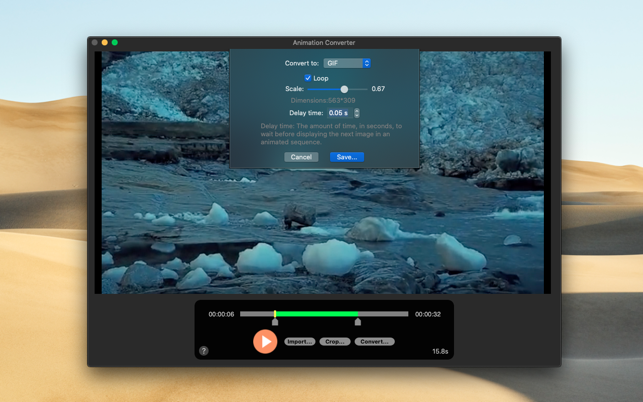
2. Drag the slider to set the start and end positions. (The selected area of the video will be cropped or converted)
3. Click the “Crop…” button to crop the video, or click “Convert…” button to convert the video to gif, apng (need to upgrade to professional version).
What’s APNG?
The Animated Portable Network Graphics (APNG) file format is an extension to the Portable Network Graphics (PNG) specification. It allows for animated PNG files that work similarly to animated GIF files, while supporting 24-bit images and 8-bit transparency not available for GIFs. It also retains backward compatibility with non-animated PNG files.
